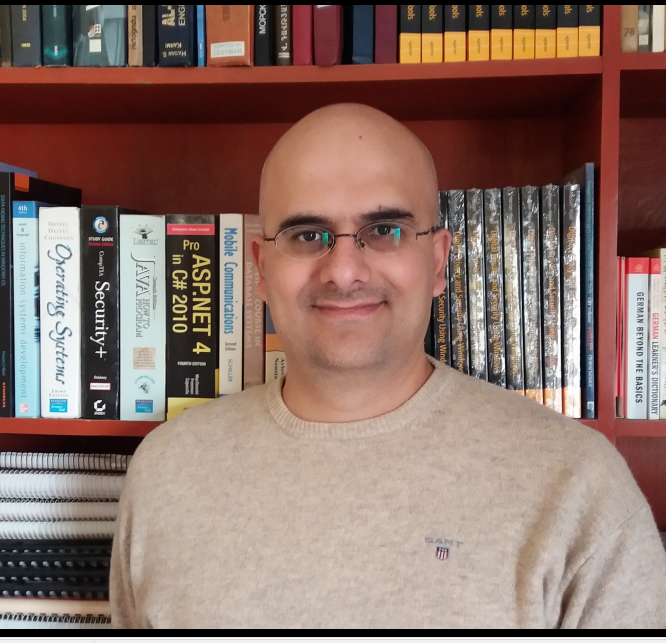Learn how to investigate on TikTok using OSINT techniques. Explore usernames, videos, hashtags, and metadata to uncover valuable digital intelligence.
TikTok is a video-sharing social media platform owned by the Chinese company ByteDance, known as Douyin in mainland China. The popular social media platform allows users to upload videos ranging in length from 3 seconds to 60 minutes.
Initially launched in 2016 under the name A.me before rebranding to Douyin, TikTok is considered the international version of Douyin and shares many similar features with it, especially in its user interface.
Launched in 2017, TikTok is regarded as one of the most popular social media platforms worldwide. As of 2025, its user base exceeded 2.14 billion, a 4.2% increase from the 2.05 billion users in 2024. The vast user base and its diverse nationalities make TikTok a goldmine of information for OSINT gatherers.
A TikTok OSINT investigation involves collecting and analyzing publicly available data from TikTok profiles, videos, hashtags, and interactions to uncover intelligence or verify identities. This guide explains key techniques, tools, and step-by-step methods for gathering actionable intelligence from TikTok’s global user base.
Inspecting Alias name, username and numeric ID
In my experiment, I will use TikTok on a desktop web browser. To access a particular TikTok user account, type the TikTok address in the web browser address bar, followed by the forward slash and the TikTok username. For example: https://www.tiktok.com/@undertaker
A TikTok account has two names associated with it:
- TikTok username: This is a unique username used to identify a user across the TikTok platform. The username appears in the profile URL after the “@” sign (see Figure 1).
- Alias or display name: The display name is located to the right of the username; it can be anything a user selects. For example, a user's real name. We should note that the display name can be used on any number of TikTok accounts.
- TikTok numeric ID: There is also a hidden TikTok ID that is generated automatically upon account creation. You can access it by opening the target TikTok account profile page, right-clicking on the page, selecting “View Page Source,” and searching for the word “userinfo” within the HTML code (see Figure 2).
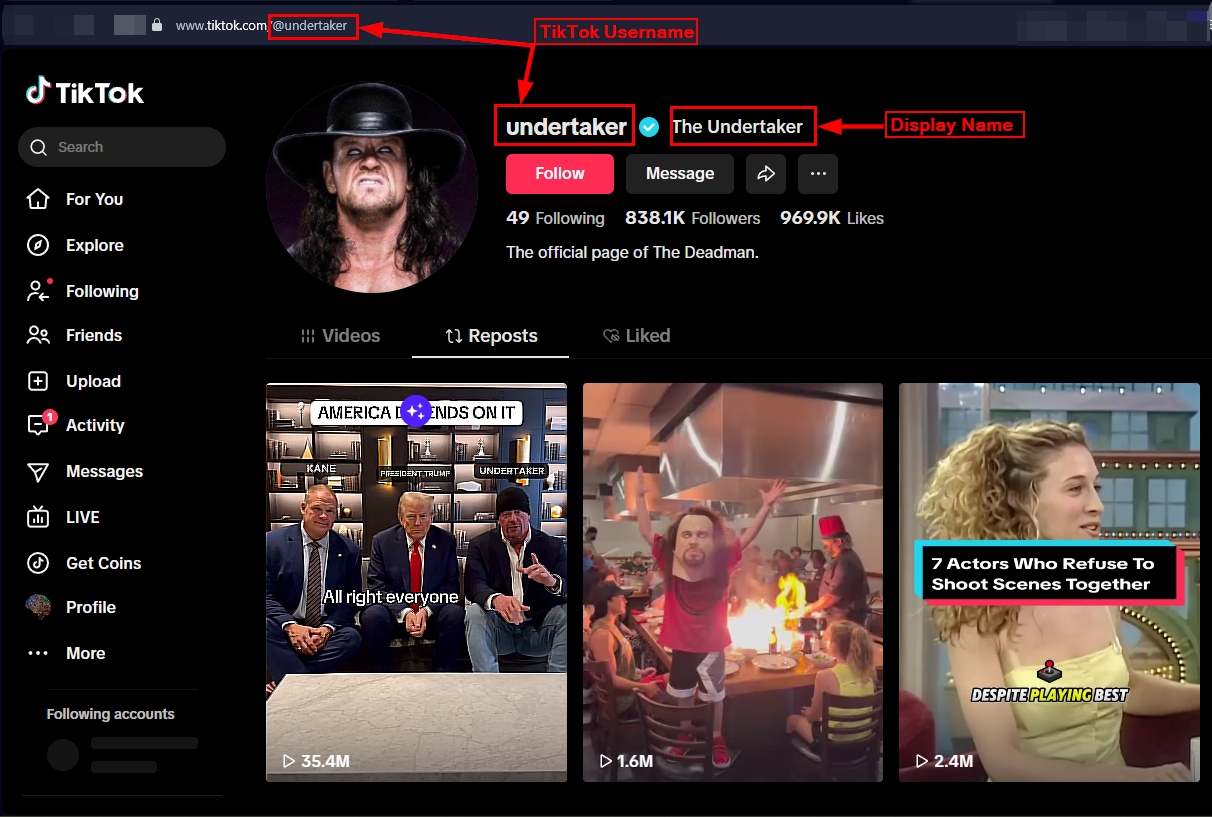
Figure 1 - TikTok username appears in the target TikTok profile URL and in the profile page next to the profile image
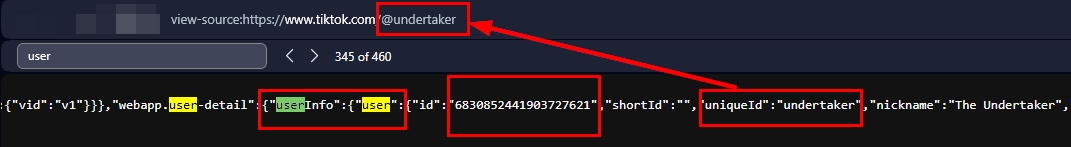
Figure 2 - Fetch TikTok ID from profile page source code
Alternatively, we can use an external service to get the target TikTok numeric ID. Commentpicker is a free service that fetches different information about the target TikTok profile, such as username, numeric ID, profile image, followers and following count, likes and video count (see Figure 3).
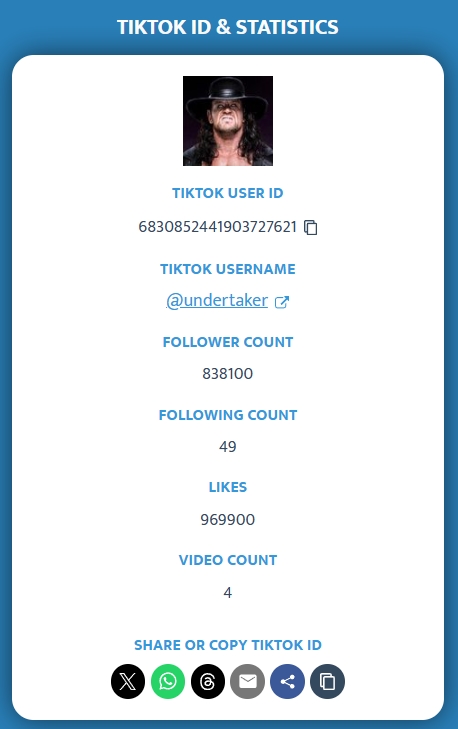
Figure 3 - Using a third-party service to get the target TikTok numeric ID, among other public information about the account
A TikTok user may use the same TikTok username on other social media platforms. For example, the TikTok username @undertaker is also used on Facebook and X. We should conduct a reverse username search to find all accounts on other social media platforms that use the same TikTok username. This allows OSINT gatherer to discover all accounts belonging to the same user. Here are some free services:
- Instant Username Search
- Usersearch
- User-searcher
- Sherlock – Search for usernames across 400 social media platforms
We should also search for the TikTok display name and see where it appears online, as this could reveal new leads for OSINT gatherers. For example, we might find PDF or MS Office files containing our target name, and these documents can reveal important information such as workplace details, professional affiliations or personal connections.
| Ensure your digital investigations are truly safe and anonymous with Silo. Try it free for 30 days. |
Google Dorks is the preferred method to search for a TikTok display name (e.g., John Doe) or alias. Here are ten dorks to start your search:
Search for a specific name - "John Doe"
Search in a specific domain. Here LinkedIn - "John Doe" site:linkedin.com
Search in PDF files - "John Doe" filetype:pdf
Search in MS Word files - "John Doe" filetype:doc OR filetype:docx
Search in MS Excel spread sheets - "John Doe" filetype:xls OR filetype:xlsx
Search in popular blogs - "John Doe" site:blogspot.com OR site:wordpress.com
Search in companies websites - "John Doe" site:.com/about OR site:.com/team
Search for confidential documents - "John Doe" filetype:pdf OR filetype:docx intext:"confidential" OR intext:"private"
Search for the email containing the name - "John Doe" intext:"@gmail.com" OR intext:"@yahoo.com" OR intext:"@outlook.com"
TikTok has a diverse user base. For instance, most of its users come from Indonesia, the USA, Brazil, Mexico, Vietnam, Pakistan, the Philippines and Russia. These people come from diverse cultures and may use different display names that can have specific meanings in their culture or religion. OSINT gatherers should understand the meaning behind names, which can reveal useful information. Here are some websites to describe the name meaning:
- Behind the Name – A free online service that provides the etymology and history of first names in addition to giving name variants.
- Names – The meaning of names.
Inspect the TikTok profile picture
When a TikTok profile has an image, we can view the original image size by right-clicking on the image and selecting “Open image in new tab.” The new browser tab will display the image in its original size (see Figure 4).
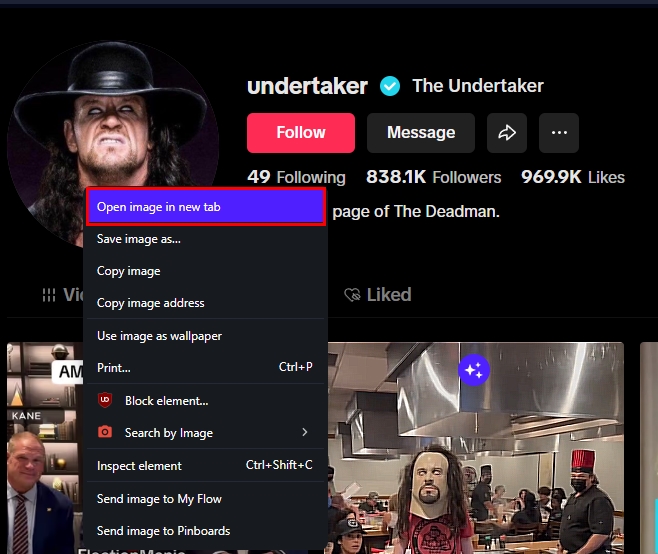
Figure 4 - Open the TikTok profile picture in a new browser window to display it in full-size
Now, we must execute a reverse image search to see where this picture appears online. For instance, we can discover other social media accounts using the same picture. Here are some reverse image search engines:
- Bing Visual Search
- Google Image Search
- TinEye
- Yahoo! Image search
- Pimeyes – Search for Faces
Suppose the profile image contains visible locations, such as landmarks, signs, street names and interiors. In that case, it should be inspected visually because it can point to a specific country, city or place in the neighborhood or workplace.
Inspecting the TikTok profile bio
A TikTok bio section can reveal different types of information, such as:
- Linked social media profile handles, such as links to Instagram, LinkedIn, Reddit, YouTube...etc.
- Link in bio on other bio-specialized websites such as Linktree, Carrd and Beacons
- Implicit Signals, such as putting a plane emoji, may indicate frequent travel
- Slang, jokes or hashtags can reveal the target TikTok user's ideological thinking and interests
- Email address or phone number
Inspect Followers and Following
Inspecting target TikTok users’ followers and accounts they follow to map their network, including friends, work colleagues, family members, business partners, competitors or industry influencers.
The number of Likes on the target TikTok profile page represents the total number of times other users have liked their videos (see Figure 5).
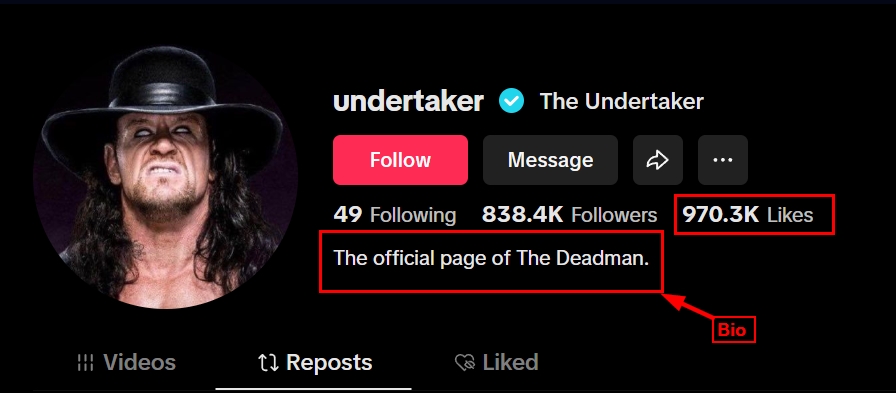
Figure 5 - The number of likes indicates the popularity of the TikTok account
Inspecting posted videos
Videos are the main content posted on TikTok; different elements and metadata associated with videos should be inspected thoroughly.
Visual elements
We should inspect all elements that appear in a video and focus on identifying objects such as:
- Street signs
- Buildings
- Logos
- Uniforms
Then we can use geolocation tools, such as Google Earth and Google Street view, to identify these objects' locations.
Mapillary provides access to street-level imagery and map data from all over the world.
Text overlays and captions
TikTok videos contain text associated with them. This text may also contain hashtags to increase content reach. Text associated with the video should be inspected for keywords, names or locations. Sometimes, the associated text may contain a comment from the creator; we can execute sentiment analysis on this text to understand the users' emotional status (positive, negative or neutral) at the time of posting. Here are some services to perform sentiment analysis on TikTok text content (also including comments).
We should also consider transcribing texts from video using dedicated tools so we can later analyze them as we did with text contents:
Audio analysis
Inspecting audio sound in videos can reveal important information such as:
- Identifies nationality, ethnicity or region from their accents
- Determine local culture, ethnic group or age demographic
- The narrative could reveal location names or even leak real names of persons
- If there is a conversation in the background, it could leak other people's names, workplace locations or other information related to the place where the video was recorded
- Inspecting the background noise (for example, if it is a TV, radio broadcast or music), could help reveal the geographical location
- If the background sound contains a voice from a transport system, then this could help track the target user (for example, airports, trains and bus stations use speakers to inform passengers about the next station or other important announcements).
- School and church bells are unique audio markers and help identify TikTok user location
- Some cities have specific sounds tied to them, such as New York subway chime and London tube announcements
- Crowds in the background could speak a different language than the TikTok user, and this can help geolocate the target's current location
Hashtags
Hashtags help group similar TikTok videos together. Users also use hashtags to amplify their content reach. We can also search for a particular Hashtag across the TikTok platform by typing the hashtag after the following URL:
https://www.tiktok.com/tag/[Hashtag]
Replace the hashtag with your searched hashtag, such as: https://www.tiktok.com/tag/OSINT (see Figure 6). Please note I'm using the web version; this URL does not work on the TikTok mobile app.
When searching for hashtags, it is worth noting the following:
A hashtag cannot contain a space, and hashtags are case-insensitive. For example, #osint is similar to #OSinT
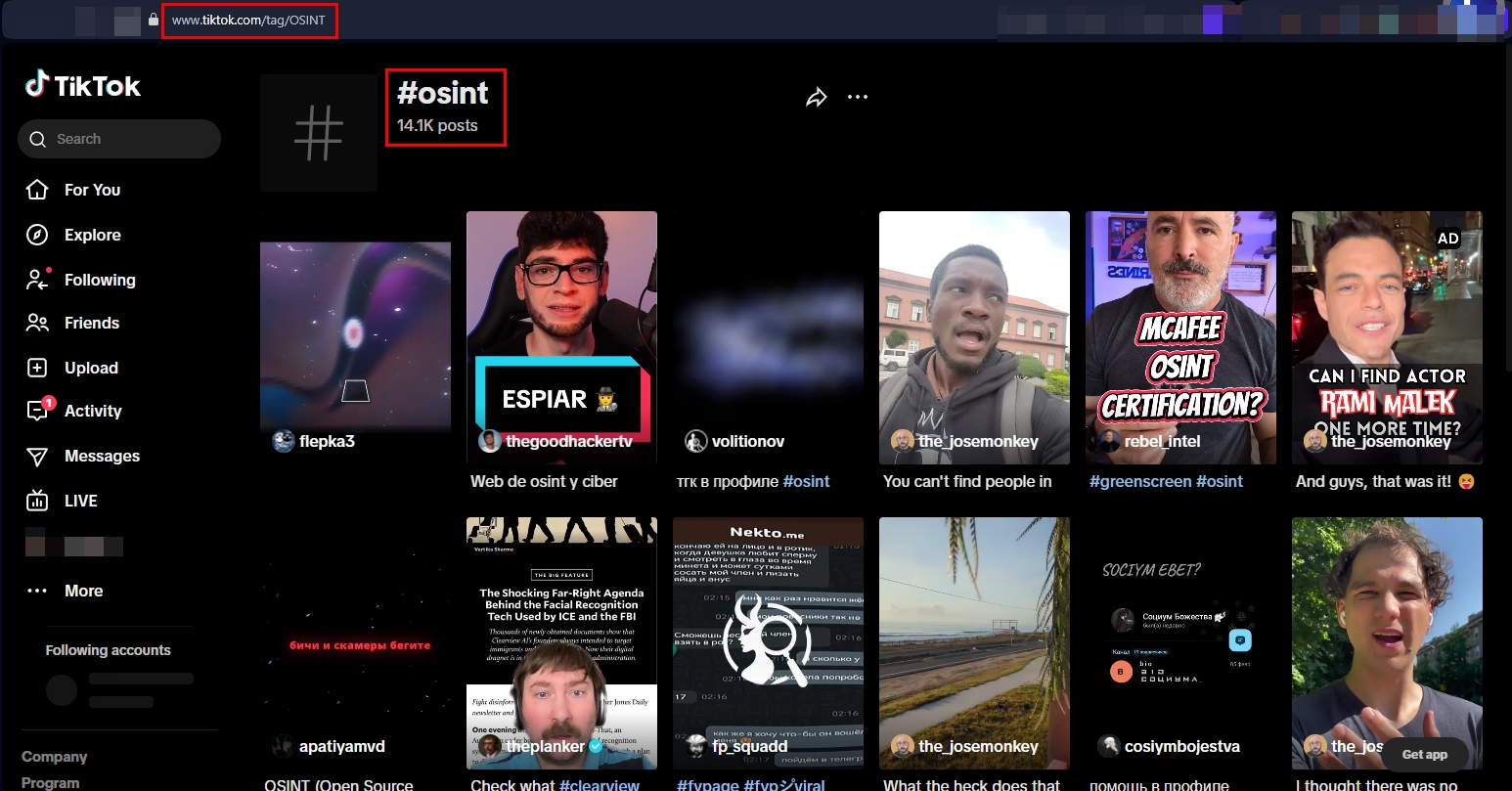
Figure 6 - viewing all content under a specific hashtag
Video ID and URL
Each video uploaded to TikTok has a unique ID. This ID helps OSINT gatherer document their finding officially and for achieving purposes. The video ID can be found in the video page URL (tiktok.com/@username/video/[ID]). For example, https://www.tiktok.com/@realdonaldtrump/video/7427237451954965791 (see Figure 7). Alternatively, you can right-click over the video and select “Copy link” to copy the complete video URL.
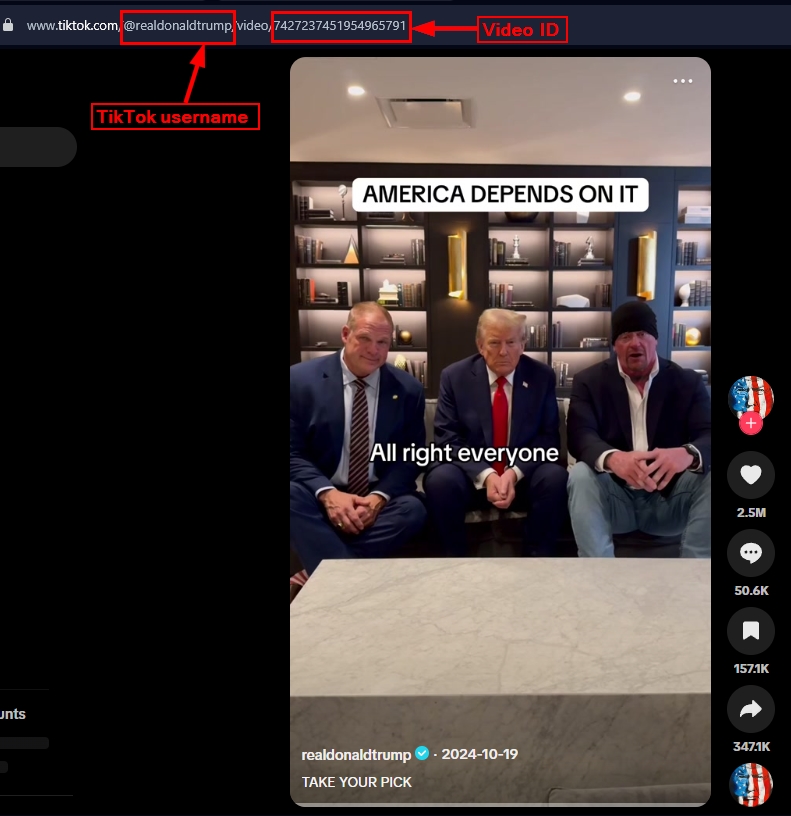
Figure 7 - Video ID appears in URL when viewing the video on TikTok web version
Upload Date/Time
To view the exact date/time when a TikTok video was uploaded, follow these steps:
- Open TikTok video in a new window
- Right click over the page and select “Page Source” (see Figure 8)
- That number is a UNIX timestamp. Convert it to a readable format using tools like EPOCHCONVERTER. The tool will display the exact uploaded date/time in UTC timezone (see Figure 9)
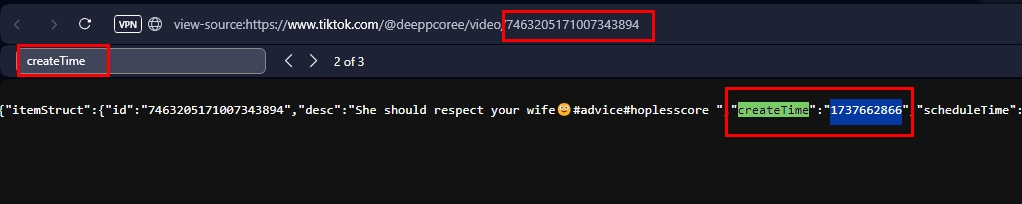
Figure 8 - Search for createTime tag to know when a TikTok video was uploaded
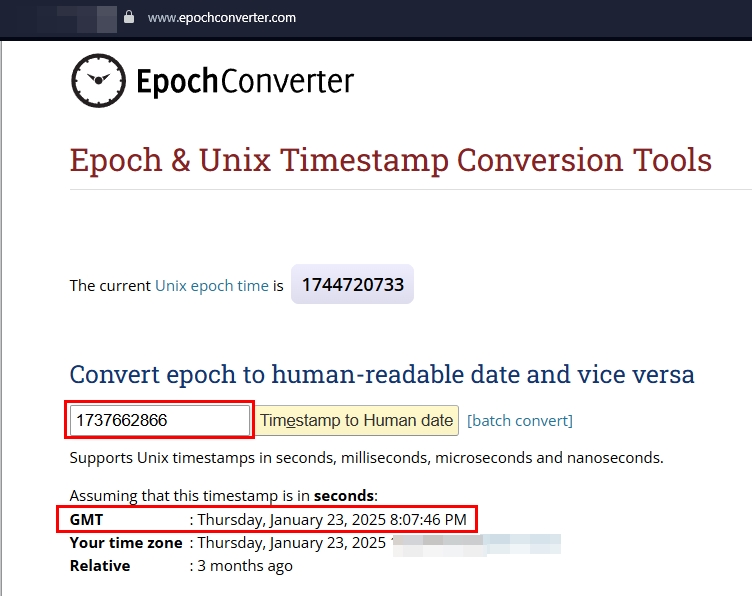
Figure 9 - Convert UNIX timestamp into a readable format to reveal TikTok video upload time
If you prefer to use a straightforward tool to retrieve TikTok video upload time without using the manual method I already mentioned, you can use the following online service:
TikTok Timestamp (see Figure 10)
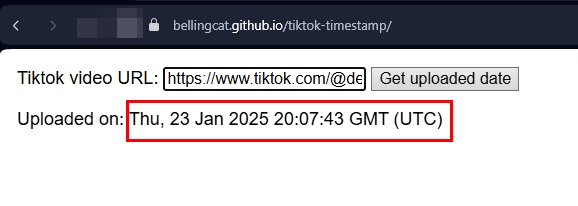
Figure 10 - Using a tool for retrieving TikTok upload date/time
Download TikTok videos
To execute all these analyses on TikTok videos, it is more convenient to download videos first to our local computer and then conduct our investigation. Here are some free services to download TikTok videos:
Searching TikTok
The TikTok search bar is located in the top left bar. Insert your search keyword (names, hashtags, trends, locations) and hit Enter. The results page will group results into four categories: Top, Users, Video and Live
- Top: Contains a mix of the most relevant content (videos, users, hashtags, sounds) ranked by engagement, recent date and user relevance
- Users: Return profiles matching the search term (usernames, display names, bios)
- Videos: Return all public videos containing the keyword in captions, hashtags or audio.
- Live: Show current live streams related to the search term. The Live section helps monitor real-time events (protests, gatherings, breaking news) and detecting trending topics as they happen.
Advanced search tips for OSINT
Here are some tips to narrow down your searches on TikTok:
- Boolean searches: Use quotes ("John Doe") for exact matches.
- Hashtag tracking: search #CyberSecurity or #OSINT to find niche communities.
- Username variations: Try common misspellings of the target TikTok display name to find their accounts (e.g., "JonDoe" vs "JohnDoe"). Here are some online services that give name variations:
- Vondy - Name variation generator
- Name Combiner - Combine your name with different words or other names
- Google Dorks: We can use Google Dorks to locate information within the TikTok platform. Here are some Dorks to start your search:
site:tiktok.com "keyword" | example: site:tiktok.com "OSINT tutorial" will find TikTok content related to "OSINT tutorial"
This search query restricts our search to the tiktok.com domain and looks for a specific keyword.
site:tiktok.com @username | Example: site:tiktok.com @"undertaker"
If we know the target TikTok username, we can use the @ symbol within the quotes to find their profile and content.
site:tiktok.com #hashtag | Example: site:tiktok.com #OSINT
Search TikTok for a specific hashtag.
site:tiktok.com "keyword" –username | Example: site:tiktok.com "WWE" -undertaker
By using the minus sign (-) we can exclude specific terms. In this case, -username can help filter out user profiles if we are looking for general content. In this example, I want to return TikTok videos that do not include the wrestler “The Undertaker”.
site:tiktok.com "keyword" intitle:"title word" | Example: site:tiktok.com "review" intitle:"product name"
The intitle: operator searches for the specified "title word" within the title of the TikTok web page.
TikTok's extensive global user base offers OSINT gatherers valuable intelligence opportunities. This guide outlines methodical approaches to extract user information through profile inspection, content analysis and advanced search techniques. By examining usernames, profile pictures, bios, videos and network connections, investigators can create comprehensive intelligence profiles. The tools, search techniques and analytical methods provided equip OSINT practitioners with actionable strategies to gather meaningful data from the platform, enhancing digital intelligence capabilities across various investigative scenarios.
TikTok OSINT investigation FAQs
What is a TikTok OSINT investigation?
A TikTok OSINT investigation is the process of gathering publicly available data from TikTok—such as usernames, videos, captions, and hashtags—to verify identities, locate individuals, or analyze digital behavior. It’s a critical step in social media intelligence gathering.
What tools help investigate TikTok profiles?
Tools like Commentpicker, Sherlock, and Google Dorks help investigators extract TikTok usernames, numeric IDs, and related accounts. Reverse image search tools such as TinEye and Pimeyes further enhance OSINT accuracy.
How do I find a TikTok user’s location?
Investigators analyze video backgrounds, accents, metadata, and geotag clues. Reverse image searches and audio analysis can reveal location hints like city landmarks or regional speech patterns.
Can TikTok videos be downloaded for OSINT analysis?
Yes, OSINT professionals often use free tools like Snaptik, Ssstik, or Tiktokio to download videos for deeper examination of metadata, captions, and visual content.
Tags Anonymous research OSINT research Social media